Using the dashboard
In the dashboard you find a collection of panels with useful operational information about the current booking situation. The dashboard is only available to office and admin accounts.
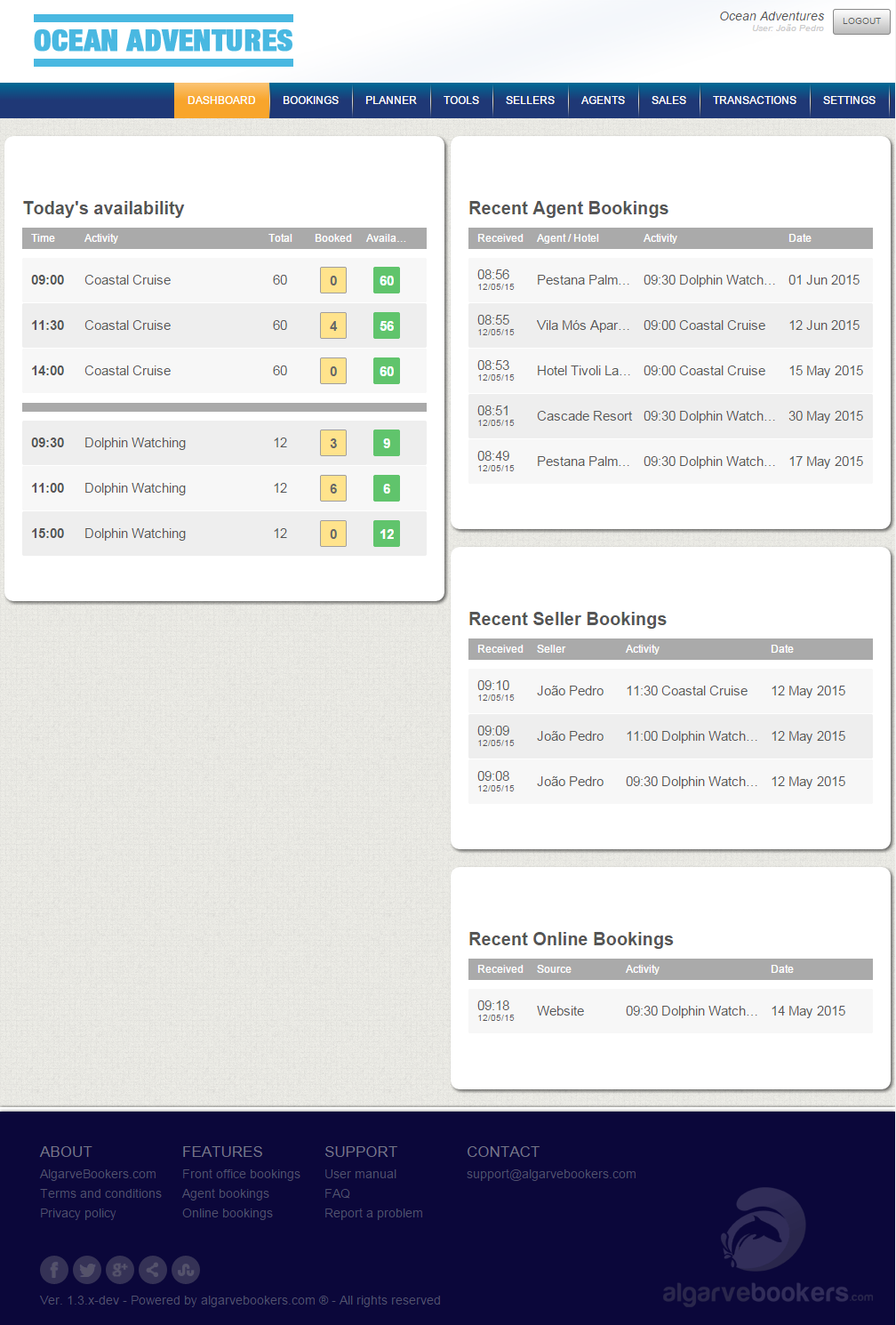
On the left a list of all activities of the day are displayed with their availabilities. This gives employees an overview of which activities are available at that moment without the need to scroll and click through all activities in the Bookings tab.
On the right hand side you find panels with recent agent, seller and online bookings. This information gives you and your office employees more insight into what bookings were placed recently by external bookers and sellers.